This review might be a bit off subject since my primary focus on this website is writing about travel tips and experiences as well 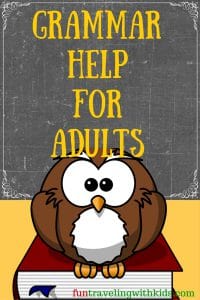 as reviewing travel related products. But grammar help for adults is close to my heart.
as reviewing travel related products. But grammar help for adults is close to my heart.
Admittedly, ever since I started writing this site, I needed help with grammar, spelling and proper use of prepositions and the likes. I was searching for grammar help.
In my case, it was important since English is not my first language. By coincidence I stumbled upon Grammarly, signed up for the premium version, and using Grammarly has been a lifesaver ever since.
So I’d like to share this incredibly helpful tool with you. Not only can it benefit you but also your school-aged children or anyone else living with you.
In my opinion, Grammarly is one of the best proofreaders available on the market and therefore I became part of their affiliate program. (more under Affiliate Disclosure)
I will give you an honest review with pros and cons I have discovered. At the end of the day, I only promote what I believe in and would recommend to friends and family.
You can also watch this video if you don’t mind my German accent. 🙂
Let’s start at the beginning.
What is Grammarly? How does it work? What are the pros and cons? And how could you benefit from it?
Page Contents
What Is Grammarly?

Grammarly was founded in 2009. It is an automated proofreader that can correct up to 150 different types of errors e.g. in writing, spelling, punctuation, etc. (in the free version).
In the premium version, it will detect up to 250 different types of errors and also enhances the usage of vocabulary.
As you can see, there are two versions available: a free and a premium version.
What does the Free Version include?
- It corrects up to 150 different types of spelling, grammar, and punctuation errors.
- You can copy and paste your text into the online editor.
- It is available to install for both Mac and Windows operating systems.
- You can download a free Browser extension to Chrome, Safari and Firefox.
- It automatically loads when you use Gmail, Facebook, Twitter, LinkedIn, and Tumblr.
These features are pretty impressive. But I decided to sign up for the premium version since I felt I needed more support with enhancement of my vocabulary, spelling, and punctuation.
What do you get with the Premium Version?
- Grammarly corrects up to 250 types of spelling, grammar, and punctuation errors.
- It also provides suggestions to enhance the usage of vocabulary.
- The program detects Plagiarism.
- It provides citation suggestions.
- It works in Microsoft office. Woohoo!
- You can decide between American or British English.
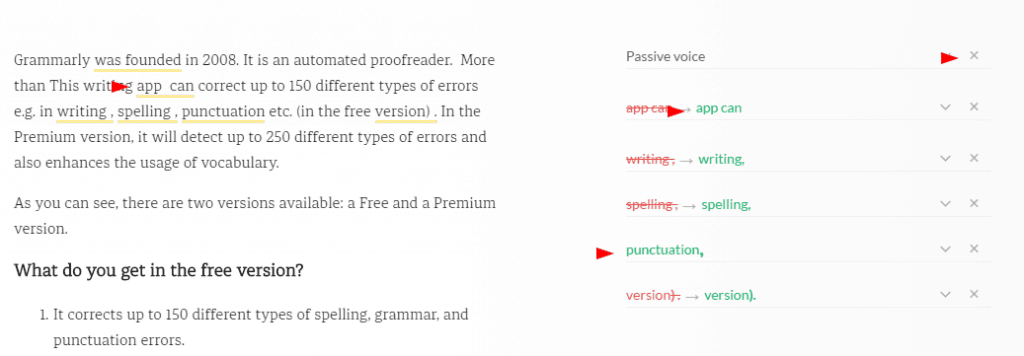
By the way, Grammarly also shows an explanation when it suggests a correction.
So you can make a decision whether or not you would like to correct the issue.
On the screenshot, I marked with red what I need to fix. To do so, I just click on the word in the right field.
If I don’t want to correct it, I just press x.
There are three different subscriptions options:
Monthly:$29.95, Quarterly:$59.95 ($19.98/month), Annual: $139.95 ($11.66)
What Are The Pros And Cons?
In a Nutshell, here are the pros and cons of the premium version I have noticed:
Pros:
- Grammarly automatically loads into your writing program e.g. WordPress, Emails, Facebook, Pinterest, Microsoft Office.
- Grammarly explains why corrections might be necessary; so you can decide if it makes sense in the particular context and you learn more about grammar, correct spelling, punctuation, etc. at the same time.
- Choose a document type e.g. Business, Casual, Academic, Technical, Medical, Creative.
- It makes editing a breeze. No more red eyes because you don’t have to proofread over and over again. You can finish writing your post much faster. Yeah!!!
- Everyone, who uses your Laptop/Desktop can use and therefore benefit from it!
- Customer service: via email but very quick, friendly, helpful and efficient.
- Overall, Grammarly is very user-friendly.
Cons:
- It doesn’t work in Google plus.
- Now and again I discover little mistakes Grammarly hasn’t picked up on in my posts.
- There is not a LiveChat option, which would be great to have. That is just a small criticism. As I mentioned the customer service via email was great.
How Could Grammarly Benefit You?
Grammarly is a fantastic tool if English is not your first language and/or you have difficulties with grammar and spelling in general. It helps to enhance your writing skills. And you can improve your knowledge about grammar just by reading the explanations this proofreader offers.
You will be able to finish your writing faster since editing is so incredibly easy. Just click on the word that needs correction (as seen in the screenshot) and you are done. No more red eyes from too much proofreading!
If you have school-aged children they can use it when writing their homework, essays or other school related work. And in return, it will improve their grades as well. A win/win for everyone.
The best part is you can choose either the free or premium version. No trouble at all.
I can’t live without Grammarly anymore. Can you? 🙂
Click the link below to try it out for yourself!
⇓ ⇓ ⇓ ⇓ ⇓
Have you had any experiences with Grammarly? Or have you got another favorite proofreader program? Feel free to leave a comment in the box below.
Have Fun and Happy Writing!
anke@funtravelingwithkids

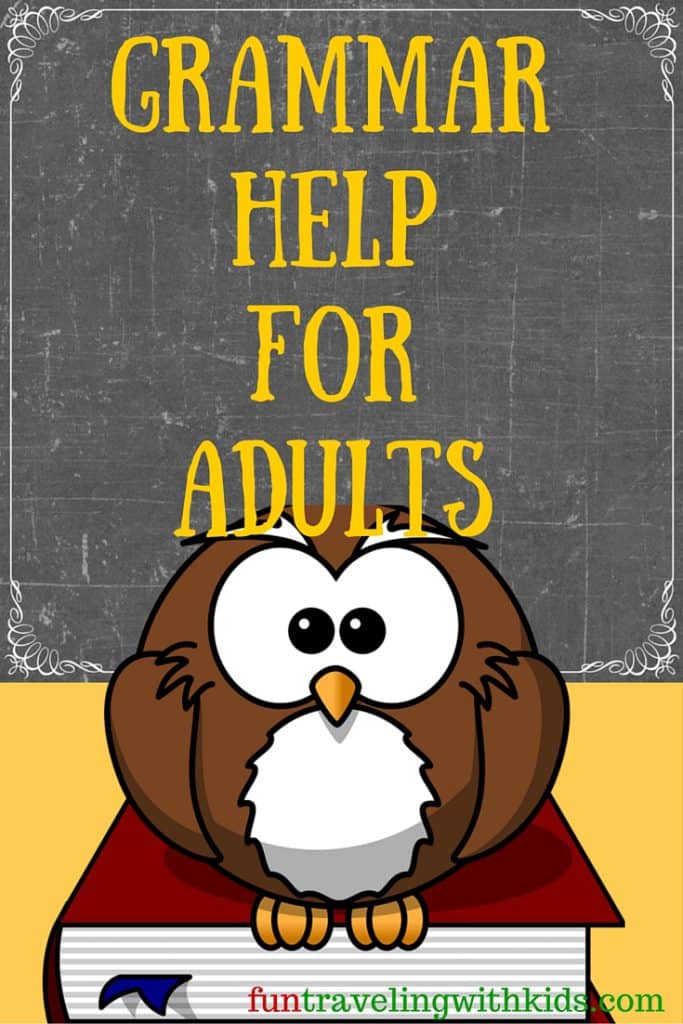
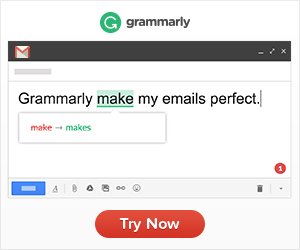
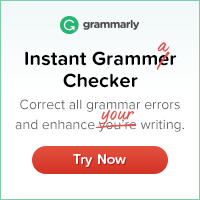
Grammarly is a very helpful program for people in many walks of life … college students, authors, writers of all kinds. I recently started using Grammarly to edit one of my Kindle ebooks .
I thought I had the Kings’s English down pat until I started editing with this program and discovered errors I was not aware of.
This is a good review for a good product and it covers covers all the basic points.
Thank you for your comment. You are right, Grammarly picks up mistakes we are not even aware of.
One of the biggest advantages in my opinion is how quickly I can edit my posts and articles. Most of them exceed 1500 words and it is so easy to overlook small mistakes. It is a huge time saver when proofreading my content.
All the best from Anke
Hey Anke
Wow what a powerful tool this is with so many pros. The many different options depending on the type of document you are writing is so helpful. To be able to write a business document as well as a creative document all with its own correct grammar is so valuable.
Hi Keith, you are so right: Grammarly is a powerful tool. The biggest advantage for me is the fact that the use of Grammarly is a huge time saver. But also, that it helps me to improve my writing as well.
Thanks for stopping by – Anke
Thanks for introducing me to a great service out there. I write for my own blog and sometimes little mistakes and errors creep in and I don’t notice it until someone points it out to me. I think if you are the author of a blog then this tool will come in very useful. The annual subscription seems like the way to go since you get a huge saving. Thanks for Sharing.
Hi Celeste, thanks so much for your comment. I agree with you: it is so easy to make mistakes especially when you write a lot. That’s when Grammarly comes in handy. I have signed up for a yearly membership because it saved me a lot of money.I highly recommend it!!!
Thanks again for stopping by!
All the best from Anke
Grammerly is a tool for any writer, whether they be school age or adult to help them proof anything they are writing be it a term paper, a blog post, a white paper, a novel, or a sales pitch. It can help correct spelling, punctuation, and grammar, but it is best to give it chunks of a longer work to look at. There is a free version, but it only corrects up to 150 errors. The paid version checks up to 250 errors, which is why I suggest breaking up your work into chunks. I would highly recommend getting the paid version, if you are in the business of writing, copywriting, or blogging, it is definitely worth it.
Hi there, yes, I use the paid version since it really makes a huge difference in regards to my time efficiency .I am writing a lot and editing with Grammarly is a breeze. My favorite feature is the auto suggestions of alternative verbs or adjectives. It helps to expand the use of different vocabulary. I noticed that I tend to use the same words over and over again. A big help for my writing. I also love that my family benefits from Grammarly when they use my computer since it loads automatically. A win-win for everyone.
All the best from Anke
Excellent post about Grammarly, I think everyone could benefit from something like this. Especially many of the bloggers out there. Its so hard to get immersed into someones content when its rife with spelling errors and grammar mistakes. I mean i’m sure not everyone is perfect but you understand. I do like the auto-integration feature, helps me skip all that hassle setting things up. Thanks for the post!
Thanks for your awesome feedback, Patrick. I agree with you. When I see a lot of spelling and grammar errors, it’s hard to keep reading. The best part about Grammarly is that it is free. (Even though I use the paid version) It is worth every cent.
Best regards from Anke
Sounds like a product everyone could use, especially writers and bloggers. Grammar seems to fall by the waist side online. I know my online grammar is not the best either. I think grammar and spelling are an online writer’s worst enemy. Thank you for introducing Grammarly to us and good luck to you.
Hi Kevin, thanks for your comment. I guess even a person who feels confident in grammar and spelling could use a bit of help from this useful app.
All the best Anke
Wow, I didn’t know that there was such a service out there like grammar help. I have a website myself, and I continually have to go over and over the text looking for any mistakes I may have made. What a help this would be! Thanks for bringing this to my attention. I was expecting to hear about some adventures with the kids, and I’m sure that if I look around your site some more, I’ll find that. But thanks for this little bit of info, Jim.
Hi Jim, thanks for your comment. As I mentioned using Grammarly will save you lots of time writing and editing your articles. It has been a huge help to me since I started my website. I am glad you find this article helpful. All the best from Anke
,
Thanks, for sharing this g,great review of Grammarly, which is a brilliant app/program. I love using it like a little game to improve my score on a regular basis and continually improve on the errors that I make. In my humble opinion, most people, grammar fascists, and police alike have no idea how many basic errors that they make in their own language.
And to be honest, it is a brilliant and fab little tool to have, I most certainly would n’t live or blog without it. Extremely handy for non-native speakers.
I love the fact that it runs in the background and helps you to correct errors easily I love the explanations given when you are unsure about something.
Thanks Derek, I am glad that you love Grammarly as much as I do. Cheers Anke
Hello, Anke.
I am a blog writer and this looks like a tool that would be very helpful for me. Even the free version has a lot to offer so it is definitely worth a try. I will send you my feedback about it.
Thank you for this review 😉
Cheers,
Athanasia
Hello Athanasia, thanks for your comment. Yes please, do try it out. Looking forward to hearing your feedback.
All the best from Anke
Hi Anke, I find that I can always use help with my grammar. I appreciate you informing me of this app. I believe most of the people that see your site will be downloading it. Since I already speak English I only downloaded the free version but I can see the benefit of the premium version.
Hi Carroll, thank you so much for your comment. I think everyone can do with a little Grammarly help. I am glad you are trying the free version.
All the best from Anke
This tool sounds incredibly helpful! I have noticed that my grammar has gotten a bit worse since I’ve graduated from college so it would be great to have a refresher! The grammar tool seems to work really well since your article has great grammar! Thanks for the review! I will have to check it out.
Hi Christina, thanks for stopping by. Please do check Grammarly out. It’s free so no risk involved. Let me know how you are getting on. I would appreciated your feedback.
All the best from Anke
What a great tool for people to use who are publishing anything on the net or even for students to use for assignments. I know how hard it is to proof your own work as you tend to read what you think you have written not what should be there. Too many times I get stuck reading a page where the grammar is not quite correct and need to read it a few times to get the gist of what people are trying to get across, cheers Jamie
Thank you, Jamie, for your comment. I am glad you mentioned it; students would benefit highly from using Grammarly. What you have been describing in your comment is exactly why Grammarly is such a helpful tool and so many people would benefit from it.
All the best from Anke
Hi there Anke,
I am currently using the free version of Ginger to check my English spelling and grammar, but I don’t feel that it’s sufficient sometimes.
This is an excellent review about Grammarly. I’ve heard good things about it and negative ones like it would miss out some mistakes that you mentioned.
I didn’t know they have a free extension on Chrome. I guess this is something worth checking out to help improve the quality of my blog.
Thanks for sharing this.
Hi Cathy, thanks for your comment. Just in case, you try Grammarly’s free version; it would be great to know how it compares to Ginger’s free version. Please keep me posted.
All the best from Anke